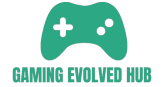In today’s digital age, laptops have become essential tools for work, creativity, and entertainment. They’re not just functional devices but also reflections of our personality and style. Laptop skins offer a simple yet impactful way to customize and protect your laptop while expressing your unique identity. Let’s explore why laptop skins are a game-changer for laptop owners everywhere.
What are Laptop Skins?
Laptop skins are adhesive covers made from vinyl or other materials that adhere to the exterior of your laptop. They come in a wide range of designs, colors, and patterns, allowing you to personalize your laptop to suit your tastes and preferences. Whether you’re into sleek minimalism, vibrant artwork, or branded designs, there’s a laptop skin to match your style.
Benefits of Laptop Skins
1. Personalization
One of the primary reasons people choose laptop skins is for personalization. Your laptop can be transformed into a canvas for self-expression. Whether you’re a professional looking to maintain a polished appearance or a student who wants to stand out in a lecture hall, laptop skins allow you to showcase your personality and interests.
2. Protection
Beyond aesthetics, laptop skins provide a layer of protection against scratches, dust, and minor bumps. They act as a shield, helping to preserve the pristine condition of your laptop’s surface. This is particularly valuable if you frequently carry your laptop in a bag or use it in different environments where it may encounter wear and tear.
3. Easy Application and Removal
Most laptop skins are designed for easy application and removal without leaving residue or causing damage to the laptop’s surface. This means you can change the look of your laptop as often as you like without worrying about long-term consequences. It’s a versatile and non-permanent way to refresh your laptop’s appearance.
4. Affordable and Versatile
Compared to other laptop customization options, such as decals or custom paint jobs, laptop skins are affordable and widely accessible. They come in a variety of sizes to fit different laptop models, from ultrabooks to gaming laptops, making them a versatile choice for laptop owners across all categories.
Choosing the Right Laptop Skin
When selecting a laptop skin, consider the following factors:
- Size: Ensure the skin is compatible with your laptop model and fits accurately.
- Material: Opt for high-quality materials that offer durability and easy maintenance.
- Design: Choose a design that resonates with your personal style or professional image.
- Texture: Some skins offer additional texture or grip for comfort and usability.
How to Apply Laptop Skins
Applying a laptop skin is a straightforward process that requires minimal tools and expertise:
- Clean Surface: Clean your laptop’s surface thoroughly to remove dust, fingerprints, and oils.
- Align and Apply: Align the skin with the edges and contours of your laptop and carefully apply from one side to the other, smoothing out any air bubbles with a soft cloth or card.
- Adjustment: If necessary, gently lift and reposition the skin to achieve proper alignment.
- Smooth Out: Use a soft cloth to smooth out the skin and ensure it adheres evenly to the laptop’s surface.
- Let It Set: Allow the skin to set for a few hours before handling or using your laptop.
Where to Buy Laptop Skins
Laptop skins are readily available online through specialized retailers, electronics stores, and marketplace platforms. Look for reputable sellers that offer a variety of designs and ensure compatibility with your laptop model. Consider reading customer reviews to gauge the quality and satisfaction levels before making a purchase.